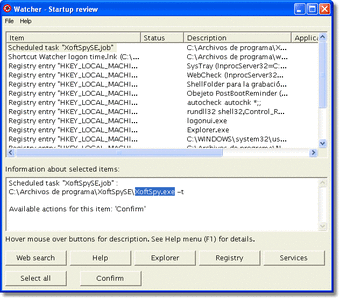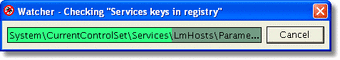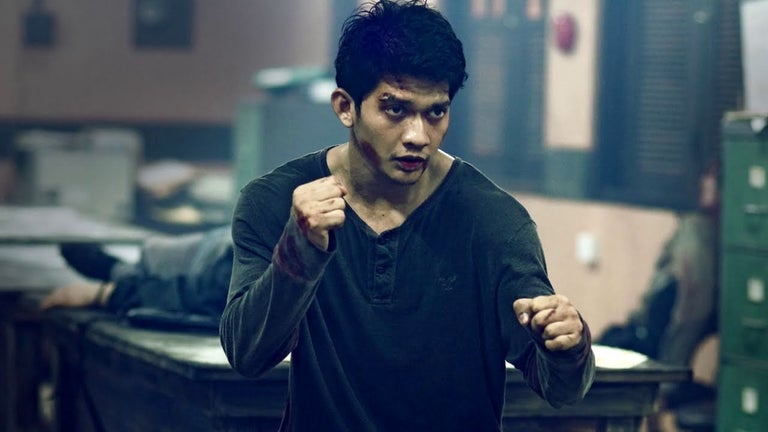Simple snapshot-based system integrity monitor
Watcher is a lightweight system monitoring utility for Windows that helps users detect unexpected changes to critical files and settings. Rather than running continuously in the background, it works by taking a snapshot of your system and then comparing future states against it. This makes it useful for spotting suspicious activity—like new startup entries or modified system files—after a reboot or on-demand check.
It’s best suited for users who want visibility into behind-the-scenes changes without relying on heavy security software. While not a real-time file monitor, it offers a quick way to see what’s been altered and can help identify unwanted programs or configuration tampering.
Track post-boot changes to key system areas
Watcher starts by capturing a snapshot of key system locations, such as startup folders, system directories, and configuration files. Every time you log in or manually launch the app, it compares the current state to the previous snapshot and flags differences. For example, if a program silently adds itself to your startup list, Watcher will notify you.
Notifications appear in a basic interface, displaying modified or newly added files with timestamps. There are no automatic scans or background services—everything is user-triggered. This makes it ideal for users who want to perform lightweight system audits without the overhead of full-scale antivirus software.
Despite its dated look, Watcher does its job well. It’s resource-light, portable, and has no complex setup. The tool also comes with an unusual “kindware” license, encouraging kindness as a term of use. While it lacks scripting support or automated workflows, it’s a good fit for users who want simple insight into system changes without constant monitoring or bloat.
A niche but useful tool for security-conscious users
Watcher isn’t for everyone. It won’t track folder activity in real time or handle advanced automation. However, it does serve as a lightweight integrity checker for cautious users who want to stay informed about system changes—especially after installing new software or restarting their machine. Its simplicity and minimalism make it easy to use, even if its UI feels dated.